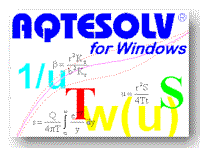Entering pumping rates from an aquifer test into
AQTESOLV requires little effort. The first thing to remember is that all pumping rates are entered as a sequence of constant-rate steps. For each step, enter the time when the step begins (as elapsed time since the start of the test) with the corresponding pumping rate. For your convenience,
AQTESOLV provides options to type the rates into a spreadsheet, import them from a file or copy/paste them from another spreadsheet.
Constant-Rate Test
For a constant-rate pumping test, you only need to enter one rate into AQTESOLV. For example, if the pumping rate during a constant-rate test is 100 gpm (gallons-per-minute), enter the rate as shown below.
 |
| Pumping rate entry for a constant-rate test. |
Note that there's no need to duplicate the rate in the spreadsheet after the first entry. AQTESOLV assumes that the rate doesn't change until you add a new one. Duplicating rates in successive rows of the spreadsheet only serves to slow down calculations.
 |
| Analysis of drawdown data from constant-rate pumping test. |
Constant-Rate Test With Recovery
Now consider a constant-rate pumping test with recovery. For this case, enter the constant-rate portion of the test as above and add a row to the rates spreadsheet to indicate the start of recovery. For example, if pumping at 100 gpm ceases after 24 hours (1440 minutes), enter the constant rate and recovery periods as follows.
 |
| Pumping rate entry for a constant-rate test with recovery. |
The next graph shows the rate history for the example above. The rate during the pumping test is a constant 100 gpm. After one day (1440 minutes), the test ends and the rate is zero during recovery.
 |
| Rate history for constant-rate test with recovery. |
As before, do not duplicate pumping rates in successive rows of the rates spreadsheet. Between 0 and 1440 minutes, AQTESOLV recognizes that the constant rate is 100 gpm. AQTESOLV knows from the data entered that the rate after 1440 minutes is zero during recovery.
The plot below illustrates the analysis of drawdown and recovery data from a constant-rate pumping test with recovery.
 |
| Analysis of constant-rate pumping test with recovery. |
Variable-Rate Test
Entering pumping rates for a variable-rate test is likewise straightforward. Enter a new rate into AQTESOLV when the rate changes. For example, consider a step-drawdown test consisting of three one-hour steps of 50, 100 and 150 gpm. As before, the first step starts at an elapsed time of zero. The second and third steps begin at 60 and 120 minutes, respectively.
 |
| Pumping rate entry for step-drawdown test. |
The rate history for this step-drawdown test example is illustrated in the graph below.
 |
| Rate history for step-drawdown test. |
Enter only one row per step in the rates spreadsheet to indicate when the step begins. During each step, the pumping rate is assumed to remain constant.
Interpretation of a step-drawdown test with recovery is shown in the following figure.
 |
| Interpretation of drawdown and recovery data from a step-drawdown test. |