When using AQTESOLV to perform visual curve matching on a data set with multiple observation wells, it's often useful to turn off the display of one or more wells and focus your attention on the remaining wells.
To hide observation data for particular wells, choose Edit>Wells and select the wells in the list that you'd like to hide. Right click over the selection and choose Hide Observations.
To turn on the display of hidden observations wells, select the wells to display, right click over the selection and choose Show Observations.
Find more tips on the AQTESOLV website!
Follow AQTESOLV on LinkedIn and Google+!
Tuesday, February 25, 2014
Subscribe to:
Post Comments (Atom)
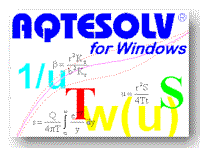


No comments:
Post a Comment